Components of System Unit
System Components
A modern PC is both simple and complicated. It is simple in the sense that over the years, many of the components used to construct a system have become integrated with other components into fewer and fewer actual parts. It is complicated in the sense that each part in a modern system performs many more functions than did the same types of parts in older systems.
This section briefly examines all the components and peripherals in a modern PC system. Each item is discussed further in later chapters.
Here are the components and peripherals necessary to assemble a basic modern PC system:
- Motherboard
- Processor
- Memory (RAM)
- Case/chassis
- Power supply
- Floppy drive
- Hard disk
- CD-ROM, CD-RW, or DVD-ROM drive
- Keyboard
- Mouse
- Video card
- Monitor (display)
- Sound card
- Speakers
- Modem
A breakdown of these items is shown in Table 2.4.
Table 2.4 Basic PC Components
Component
|
Description
|
Motherboard
|
The motherboard is the core of the system. It really is the PC; everything else is connected to it, and it controls everything in the system. Microprocessors are covered in detail in Chapter 3, "Microprocessor Types and Specifications."
|
Processor
|
The processor is often thought of as the "engine" of the computer. It's also called the CPU (central processing unit).
|
Memory (RAM)
|
The system memory is often called RAM (for random access memory). This is the primary memory, which holds all the programs and data the processor is using at a given time. Memory is covered in detail in Chapter 6, "Memory."
|
Case/chassis
|
The case is the frame or chassis that houses the motherboard, power supply, disk drives, adapter cards, and any other physical components in the system. The case is covered in detail in Chapter 21, "Power Supply and Chassis/Case."
|
Power supply
|
The power supply is what feeds electrical power to every single part in the PC. The power supply is covered in detail in Chapter 21.
|
Floppy drive
|
The floppy drive is a simple, inexpensive, low-capacity, removable-media, magnetic storage device.
|
Hard drive
|
The hard disk is the primary archival storage memory for the system. Hard disk drives are also covered in detail in Chapter 10, "Hard Disk Storage."
|
CD-ROM/DVD-ROM
|
CD-ROM (compact disc read-only) and DVD-ROM (digital versatile disc read-only) drives are relatively high-capacity, removable media, optical drives. These drives are covered in detail in Chapter 13, "Optical Storage."
|
Keyboard
|
The keyboard is the primary device on a PC that is used by a human to communicate with and control a system. Keyboards are covered in detail in Chapter 18, "Input Devices."
|
Mouse
|
Although many types of pointing devices are on the market today, the first and most popular device for this purpose is the mouse. The mouse and other pointing devices are covered in detail in Chapter 18.
|
Video card
|
The video card controls the information you see on the monitor. Video cards are covered in detail in Chapter 15, "Video Hardware."
|
Monitor
|
Monitors are covered in detail in Chapter 15.
|
Sound card
|
It enables the PC to generate complex sounds. Sound cards and speakers are covered in detail in Chapter 16, "Audio Hardware."
|
Modem
|
Most prebuilt PCs ship with a modem (generally an internal modem). Modems and other Internet-connectivity devices and methods are covered in Chapter 19, "Internet Connectivity."
|
Motherboard
https://www.google.com/search?q=components+of+system+unit&source=lnms&tbm=isch&sa=X&ved=0ahUKEwjSj9STxrvbAhVKWysKHSOBDw8Q_AUICigB&biw=1280&bih=918#imgrc=RXoI4JkVDhbbmM:
Processor
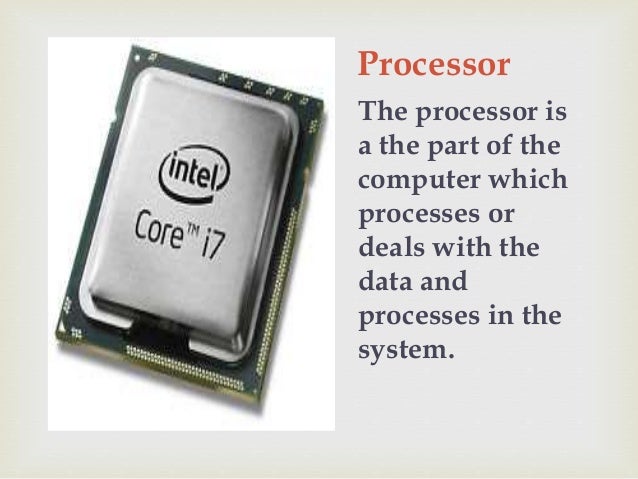
https://www.google.com/search?tbm=isch&q=components+of+system+unit&chips=q:components+of+system+unit,g_6:cpu&sa=X&ved=0ahUKEwjxjKTjxrvbAhWPbisKHfW-AlgQ4lYIMigA&biw=1280&bih=918&dpr=1#imgrc=IjUNJ_PAWnmHqM:
Memory (RAM)

https://www.google.com/search?q=RAM&source=lnms&tbm=isch&sa=X&ved=0ahUKEwiOnYSUy7vbAhXISH0KHQ0sDYgQ_AUICigB&biw=1280&bih=918#imgrc=VnKcGMLBjl-H9M:
Case/chassis
https://www.google.com/search?q=case/chassis&source=lnms&tbm=isch&sa=X&ved=0ahUKEwiZvIrxy7vbAhVNWX0KHf95B-IQ_AUICigB&biw=1280&bih=918#imgdii=2N-ndints-rkrM:&imgrc=2rHdCsuL4_0uzM:
Power Supply
Power Supply

https://www.google.com/search?q=power+supply&source=lnms&tbm=isch&sa=X&ved=0ahUKEwjdkY79zLvbAhVNVH0KHdA2CNEQ_AUICigB&biw=1280&bih=918#imgrc=FP3UT1lu_hFmzM:
Floppy Drive

https://www.google.com/search?q=floppy+drive&source=lnms&tbm=isch&sa=X&ved=0ahUKEwjV5MLCzbvbAhUGXn0KHUpYBgkQ_AUICigB&biw=1280&bih=918#imgrc=rgN3xlF18_B6QM:
Hard Drive

https://www.google.com/search?q=hard+drive&source=lnms&tbm=isch&sa=X&ved=0ahUKEwi50sn0zbvbAhVUWH0KHTFPBFwQ_AUICigB&biw=1280&bih=918#imgrc=eEmoDTqhhGdvgM:
CD-ROM/DVD-ROM

https://www.google.com/search?q=cd-rom&source=lnms&tbm=isch&sa=X&ved=0ahUKEwitsvm-zrvbAhXMXSsKHfdPB3UQ_AUICigB&biw=1280&bih=918#imgrc=dxF7yMXLDsjG2M:
Keyboard
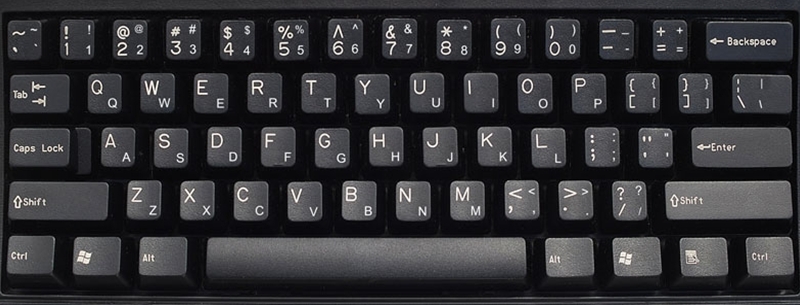
https://www.google.com/search?q=keyboard&source=lnms&tbm=isch&sa=X&ved=0ahUKEwjamaz0zrvbAhUIXysKHQDIBdkQ_AUICigB&biw=1280&bih=918#imgrc=oW5RyZIbjaPuHM:
Mouse

https://www.google.com/search?q=mouse&source=lnms&tbm=isch&sa=X&ved=0ahUKEwizzs2az7vbAhUETn0KHb_JDEEQ_AUICigB&biw=1280&bih=918#imgrc=R5ewtqlZFvdJjM:
Video Card

https://www.google.com/search?q=video+card&source=lnms&tbm=isch&sa=X&ved=0ahUKEwivzq28z7vbAhXafX0KHVfbCZQQ_AUICigB&biw=1280&bih=918#imgrc=bdVHRwqevGGdbM:
Monitor

https://www.google.com/search?q=monitor&source=lnms&tbm=isch&sa=X&ved=0ahUKEwiluJnfz7vbAhUOdCsKHTQeBTIQ_AUICigB&biw=1280&bih=918#imgrc=tJzcNiR6EbhcaM:
Sound Card
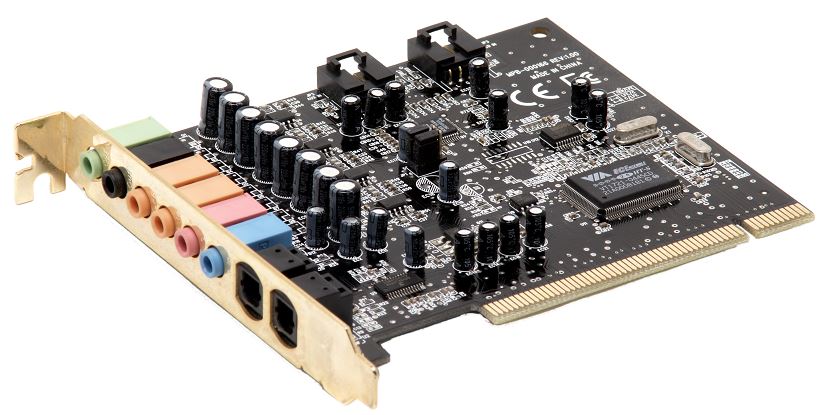
https://www.google.com/search?q=sound+card&source=lnms&tbm=isch&sa=X&ved=0ahUKEwjGp-2C0LvbAhVFfn0KHUqWACIQ_AUICigB&biw=1280&bih=918#imgrc=8m5NspQSNlwckM:
Modem

https://www.google.com/search?q=modem&source=lnms&tbm=isch&sa=X&ved=0ahUKEwje0_eg0LvbAhWafSsKHam8CbwQ_AUICigB&biw=1280&bih=918#imgrc=hpDGqAVQvfT5nM:
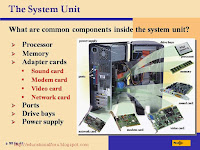
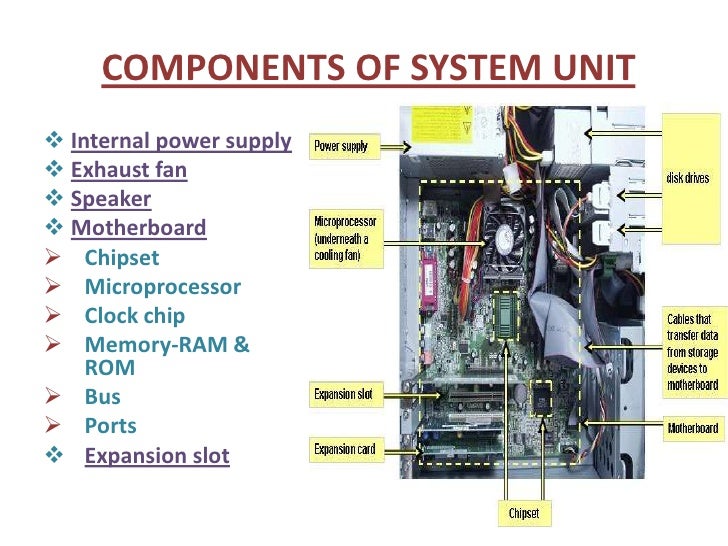
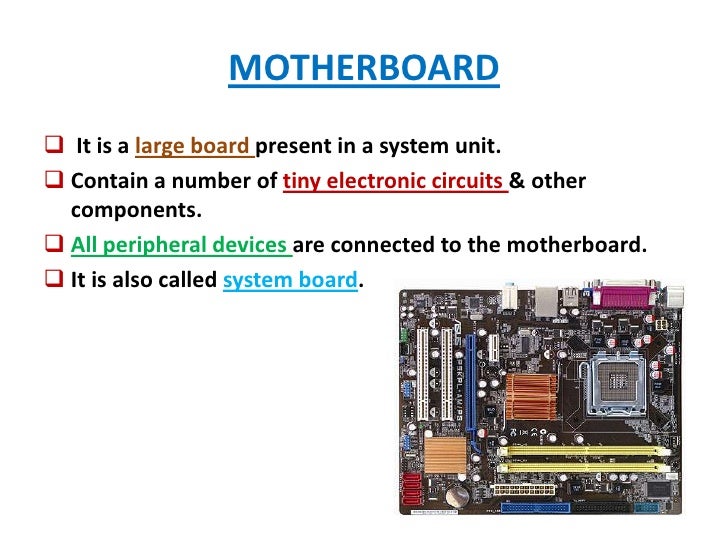
lots of information
ReplyDeleteThank you😊
Deletewoahhhh . there's a lot information ! >< Nice !
ReplyDeleteThank you😊
Deleteyour work is commendable. infatuated with your work. a lot of useful information.
ReplyDeleteThank you😊You too
Deleteinteresting
ReplyDeleteThank you 😊
Delete